Along with everyday discussions and observations, you and your students will often use discrete tasks and artefacts to gain a picture of their progress and achievement. As well as providing important information about student learning, the tasks and artefacts usually involve interactions that provide further opportunities for conversations about teaching and learning.
Tasks and activities
Tasks and activities include routine class work, such as practical activities and independent or collaborative tasks, and regular assignments and presentations. They also cover more formal tests and assessments developed by the school or teacher (tasks and assessments from national tools are discussed in the next section).
Some students require task differentiations and adaptations in order to demonstrate what they know and can do in relation to curriculum expectations. This might require you to differentiate the content and level of the task and expected responses (the "what"), for example by:
- asking fewer questions
- providing a parallel task in which the concepts are the same but the content reflects a different curriculum level
- personalising a task to reflect particular students’ interests or passions and their identities, languages, and cultures
- giving several assessment activities to choose from.
Andy is a year 6 student with a passion for reading non-fiction about animals and insects. He has no problems decoding text, but he has difficulty putting his thoughts into words during reading response activities. His teacher Ms Carmichael decides to try a new approach in which Andy can choose from multiple choice options. Once he is familiar with this new approach, Ms Carmichael ensures the questions require Andy to use inference to select the correct response.
Andy’s parents have recently commented that Andy finds it difficult to talk about what he does at school each day. Ms Carmichael adopts the multiple choice approach for the question "What did you do today?" within home-school communication for Andy. He is now able to select responses and give his parents a better insight into his days at school and how he feels about them.
In addition (or alternatively), you might choose to adapt the supports (the "how"), for example by:
- allowing additional time
- using flexible groupings (for example, mixed-ability groups, self-selected groups, co-operative groups)
- providing technological support (for example, iPad apps for recording)
- providing written or visual versions of spoken material (for example, via sign language, braille, or captioned videos)
- using one or more artefacts (for example, culturally significant objects such as shells or pictures of wharenui)
- allowing for multi-media as well as written responses (for example, videos, PowerPoint presentations).
Daniel is a year 1 student with autism who uses one- or two-word phrases when he speaks. He shows no interest in engaging with reading or writing but loves Thomas the Tank Engine, iPads, and computers. His teacher Ms Hakia found the story Thomas and Friends on the Tarheel website. She used the read-aloud function on the website to tell the story to a small group of students when Daniel was on the floor nearby with the trains. The minute he heard the name “Thomas” he looked up, saw the picture of Thomas, and came over to join the group and listen to the whole story.
Over the following days, the sound of the title of the story has became a cue for Daniel to come to the computer to listen, and he has started speaking a favourite sentence out loud. Ms Hakia uses Clicker to create a simple five-page story about Thomas (she chooses Clicker because it can speak each word as it’s clicked and because of its forced-order sentence template). As he interacts with the story, Daniel quickly masters left-to-right directionality and the importance of the full stop. Using assistive technology to adapt the supports for a reading task is enabling Daniel to develop some key basic literacy understandings and Ms Hakia to recognise that this is happening.
Artefacts
Students can also share and demonstrate their learning through artefacts and collections of evidence of their learning. These make student learning clearly visible to students, their teachers, and their whānau and provide opportunities for celebrating progress and planning future teaching and learning.
Ms Francis’s year 6 class are each creating a recount of an experience of their choice. As a class they have brainstormed a range of engaging and informative ways in which they can share their recount – as a PowerPoint, written account, iMovie, speech, or poster presentation.
Sean requires support to express his ideas in a logical order and to write independently. After chatting with his teacher, he decides to base his recount on making a smoothie – a favourite activity at home with his family. In the planning stage, Sean selects pictures for a visual mind map to sequence his recount. Following a group teaching lesson, he selects a basic recount structure with simple sentence starters such as “First I put in …” and “Next goes …”. To share his recount with the class, he asks a peer to help him put the photos in an iMovie with music.
Artefacts and collections of evidence may include:
- digital presentations of learning (for example, PowerPoint presentations, videos, photographic records)
- progressive drafts of students’ work
- blogs, diaries, and journal entries
- individual, pair, or group reflections
- collaborative "thinking books" (for example, group problem-solving books in mathematics).
Often artefacts such as the above come together within a student portfolio.
The value of portfolios
A portfolio is a collection of samples of a student’s learning – examples of student work, learning stories, video clips and photographs, whānau observations, and so on. Portfolios can demonstrate current learning and progress over time and may be presented in hard copy or electronic form. They can include a range of assessments and are developed collaboratively – students often share responsibility for creating their portfolios and are encouraged to think and talk about the learning evident in the work samples (Bourke & Mentis, 2013).
Portfolios can be a valuable source of information in meetings such as student-led conferences and IEP reviews, in which participants can use the information to discuss successes and to plan for future learning together.
A portfolio can travel with the student at key transition points – from early childhood to primary school, primary to intermediate and secondary settings, and out into the community. Portfolios can belong to the student and their whānau for on-going reference.
A good portfolio gives a personalised picture of a student’s learning and progress in relation to learning areas and key competencies and the student’s developing knowledge, skills, and dispositions. It helps a student’s unfolding learning to be made visible in ways that are clear to all.
The use of technology in schools has seen the emergence of e-portfolios that can be accessed online (for example, SeeSaw, Storypark, or Google Blog). The advantage of this type of resource is that others from outside of the school may add information about successes outside of the classroom.
Letitia has recently transitioned to school from kindergarten. As part of the transition, three months ago Letitia’s teachers at kindergarten shared her Storypark portfolio with her upcoming classroom teacher and learning support coordinator (LSC). This enabled them to get an insight into Letitia’s interests, strengths, and next learning steps, and it supported Letitia and her parents to describe learning experiences from home. The teacher and LSC continue to use Storypark to share learning stories on a weekly basis, tagging them with the relevant learning areas and key competencies. The stories are written to Letitia herself and include photographs, videos, what Letitia says to her peers and teachers, and identified next learning steps.
In Example 7, a video of a student using NZSL signing during a mathematics task is placed on his e-portfolio page for sharing with his family.
Next section – National tools
Published on: 20 Jun 2016
Return to top