Now that you have an understanding of our school culture, Mr Bradbeer, our associate principal and our class teacher, will take you through the process of our e-reflections over the last five years
Thank you Justin. At the same time as we were unpacking our vision and thinking about what we wanted students to be doing at Red Beach School and what we thought Red Beach School was all about. We started to have some dialogue about how we are going to share this message with the parents and our community and the caregivers. How are we going to give them a route into student learning at Red Beach School?
At the time we sent home folders at the end of each term. They were portfolios generally put together in a bit of a rush perhaps at the last minute, with samples of work that were generally chosen by the teachers. It used to be things like handwriting samples, or writing samples, maybe things that the kids had worked really hard on for three weeks and had finally got finished just in time to go home. It wasn’t particularly authentic. It didn’t provide parents with the kind of information we wanted to provide them with about the actual learning that was going on in the classroom. And it was really clashing with the pedagogy that we had up and running in the school. We were at the time going through an assessment for learning contract and the type of things we were sending home really didn’t align with that. So we started to think what do we need to do, what type of thing could we send home. And at the time we were a fairly new Knowledge Net school. We had our learning management system up and running and we trialed a few things. So we thought we wanted something to be a lot more formative. It needed to fit in with our assessment for learning pedagogy. It needed to be a student tool that really captured student reflection over a period of time. We wanted something that provide students with multiple opportunities for feedback, not only from teachers but from parents and from their peers as well. And we wanted to engage the parents in the learning. And we looked at portfolios that were going home and we looked at some of the other things schools were doing and we decided we didn’t just want to digitise what we were sending home at the end of each term. We wanted to do something different. There needed to be value added by something being digital and being something that parents could see. So Sarah Martin and myself started experimenting and we trialed a number of things over the course of the next few years about ways that we could actually capture student reflection on line. We started off thinking we are going to have a hub for every student. We are going to have a hub where students can go in and they can think about their life long learning, they can think about their goals, they can post their own learning. We tried using a sort of a forum, approach to having students going in and just putting short comments about some learning that had gone on during the day. And we thought well that’s okay, it’s good for bring groups thinking together but it wasn’t really going to track individuals. So then we started trialling goals setting pages. Where students could actually think about what their goals were in maths, and in writing and in reading, and how much effort were you putting into it and how much did you think you were achieving and doing some self assessment and self reflecting. And we thought, yes we quite like that, we like that idea.
We thought about termly goal setting. We thought about students thinking about how it was they were going to achieve their goals and how were they going to mark that or celebrate that at the end when they had actually achieved it. We then started experimenting with uploading audio. Because we thought that text was fine but wouldn’t it be good if we could actually capture student reflection in different ways. So we sat down with a microphone and Lucy who was one of our trial students at the time recorded her thinking about how she was making connections, how she was persevering and how she was taking risks. And we started getting these trial students to sort of blog a little about what they were doing on a daily basis, and what their learning was like, and how they were feeling about their learning and how it was moving on. And what we realised quite quickly was we were able to show growth in the quality of the reflections that students were doing. At the start it was quite shallow but overtime it became a lot deeper and students were actually reflecting a lot more deeply on what they were doing and we thought yes we want to harness that, that’s something we like, we want to be able to do this. We then started looking at e-reflections and thinking could we, as well as putting text up there could we put photos, could we grab other images, so we experimented with bringing images in and trying with a bit of video and trying to bring in things like inspiration documents that students had done. We started to see, the pattern we saw was we wanted to start students putting up learning that was happening at the time rather than waiting until they had finished something and they had completed a piece of work that had maybe taken two or three weeks to do. We wanted them to be able to put stuff up as they went along. So we started using the e-reflection tool to begin to get feedback. Students liked the idea of getting feedback both from their peers and from their parents. So we spent time and used the e-reflections to be able to harness feedback and feed forward from parents, peers and teachers. And with the e-reflections we thought yes that’s good but it all accumulates down the bottom and it doesn’t relate to what the student has actually been learning about. So once again we thought yes we like that idea but we’re not really happy with how it is presented.
Which brought us into thinking, what was it that we actually wanted out of an e-portfolio. And we decided that there were three main elements to it. The first one for us was that we wanted to show growth. We had shown that we could show growth in how students reflected on their learning. And so we thought we can use this to show growth in key competencies and to show growth in learning areas as well. We wanted to be able to inform the students’ learning. We wanted the students to be able to use this as a tool where it would help them have feedback and feed forward and to motivate them to move their learning on. And we also wanted to engage parents with things like assessment details, with attendance data, and more importantly, a window into the learning process that was actually happening in the classroom on a day to day basis.
At the time Sarah Martin and I sat down and put together a proposal and sent it off to the ministry, who were very, we’re very pleased to say they were able to help support the work that carried on. And we worked with Dave Braddock down at Knowledge Net to create what we decided was going to be called a learning journal. And it was sort of a bringing together, a synthesising of all the things we thought, yes these things worked really well and taking away all the things that don’t work. We were part of the original trial interoperability pilot between Musac and Knowledge Net. Trying very hard to move data from Musac into Knowledge Net and visa versa. But what was really exciting was the parents were then able to go into Knowledge Net and to change some details of things like phone numbers and addresses when they moved house and that would come back into our musac. Which we thought, yes we like that, it’s a good system.
So we had these two things, we had Musac, we had Knowledge Net, so we knew that those two things were going to take care of , down the bottom left here, the assessment and the attendance. So what we wanted to focus on was the learning process. We wanted a tool that got the parents into looking at the, engaged in the learning process, and a tool that would allow students to get feedback and feed forward from parents and from teachers and from their peers.
So we decided it needed to be an artefact based thing. We wanted students to be able to put in an artefact and we wanted them to choose the artefact. We wanted them to choose what it was they wanted to talk about and reflect on. We wanted to be able to get students to talk about it. We wanted their teachers to be able to reflect with them and help give them some feedback and feed forward. We wanted peers as well, some classroom buddies to help out with that. But particularly importantly we wanted the parents. We wanted the parents on board and being able to look at the learning that was actually happening in the classroom on a day-to-day basis.
We looked also at a lot of the literature around e-portfolios at the time and were really interested in the work that Nick Rate did as a part of his e-fellowship in looking at assessment for learning pedagogy and e-portfolios. We liked the idea that students could start off maybe with exemplars and then could create their own artefacts, they could put in maybe their first draft of writing. They didn’t need to wait until something was finished. We loved the idea of students being able to maybe do a brainstorm and put it in or do just a sketch or a first draft of a story or their first ideas and get some feedback on it. So then would engage them in the learning and move their learning on. And we wanted to have this feedback cycle as well before students moved on and went into the next part of their learning.
And this is now what it looks like. The student can choose a piece of work, this is an example of a piece of Comic Life, and then to be able to put their own student comments there underneath, their own reflections on what they were doing. The teacher can then add their own comments in about a bit of feedback and a bit of feed forward and a space for caregiver comments and also some peer comments. And what we’ve found very quickly some really key things about what students were writing to each other, what parents were writing to students, what teachers were writing to students and the reflections student had on their own learning as well, the students were able to upload pictures and just take pictures of their maths books and actually just take pictures of what their books look like and the learning that they had done just then in their books. And then get some feedback from their parents or from the teacher and actually starting putting their comments in. and it brought together all the elements and the things that we thought yes this reflects the learning that’s happening at Red Beach right now. It reflects the way we are teaching. It reflects the way we want the students to be talking about their learning and to be good life long learners.
We started getting some amazing feedback from parents, and parents engaging in conversations with the students that we hadn’t seen before. Something that was lacking in all the other portfolio applications on Knowledge Net was a kind of a window for the teacher to be able to get in very quickly and very easily to see what different students were doing. This one, we’ve got a nice little desktop here that shows you how many entries students have put in, when it was they last went in, when the teacher last went in, how many entries the teacher’s put in, if the caregivers have been in or not and there’s just one click and it takes you straight there. So it has made it very very easy for teachers to be quite quickly to be able to go in, to nip in and out of their reflections.
 Back to the media gallery
Back to the media gallery





