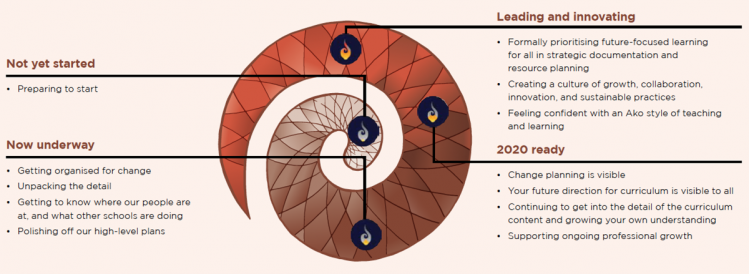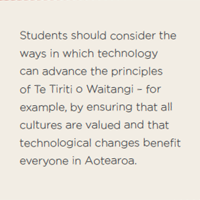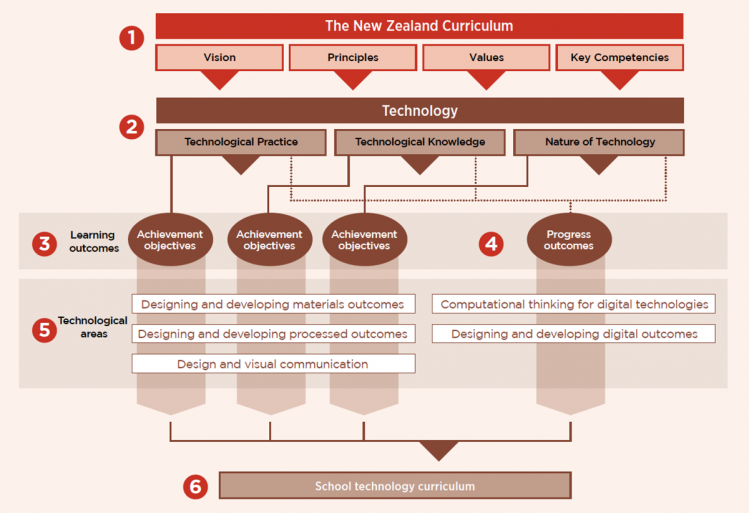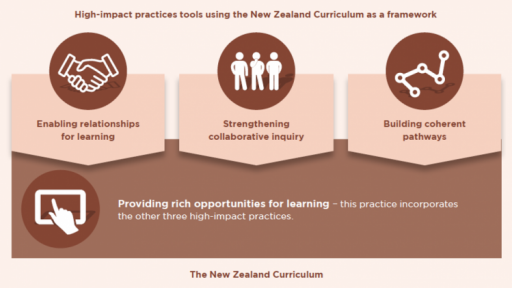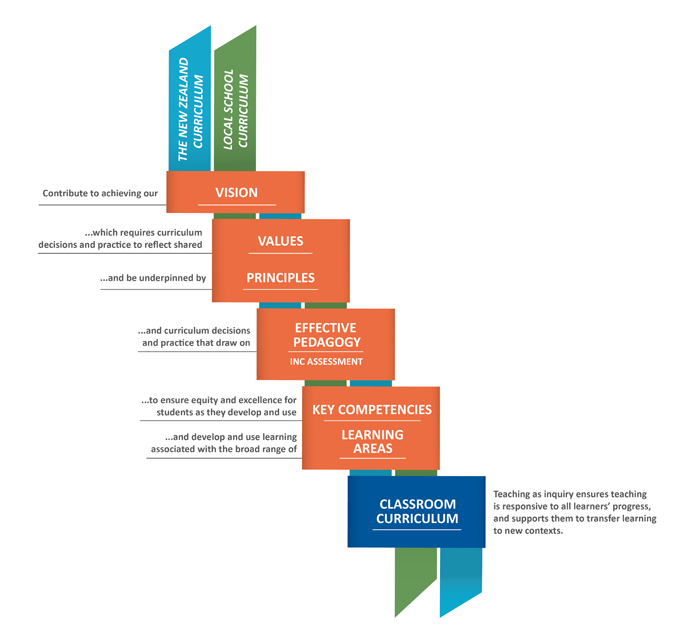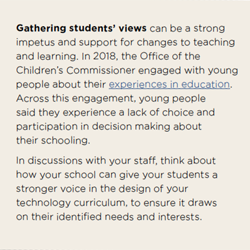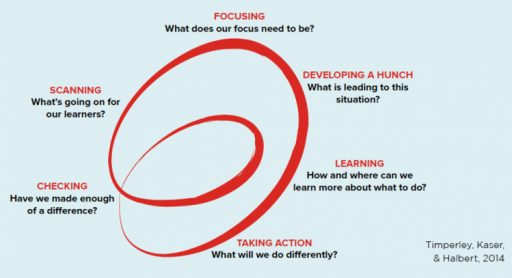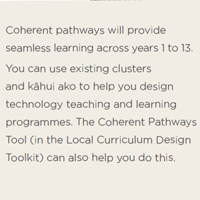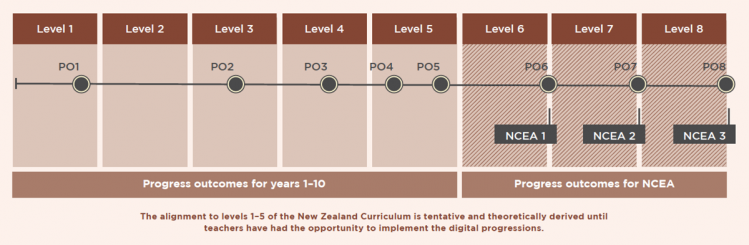Kaua e rangiruatia te hāpai o te hoe; e kore tō tātou waka e ū ki uta.
Don’t paddle out of unison; our canoe will never reach the shore.1
1 This is the whakataukī for the learning area of technology in The New Zealand Curriculum.
Is your school ready?
In 2017, The New Zealand Curriculum was revised to include digital technologies in the learning area of technology. Schools will approach this change differently. What’s important is what works for you and your learners – whether your school is large or small, whether you work independently or as part of a network.
Change takes time – each school will be starting from a different point on their journey towards confidently and capably teaching the revised technology learning area.
No school needs to feel like it’s on its own. We are on this journey together to improve outcomes for all learners in Aotearoa New Zealand. Together we are committed to this mahi to make sure that all our tamariki and young people are positioned to capably take part in our evolving society and thrive in the future.
Embedding curriculum change in your strategic planning
Make sure that your plan for implementing the revised technology learning area is included in your school’s long-term strategic plans, including your annual plan and school charter. Ensure that your planning also links to broader conversations about your school’s vision and philosophy.
Digital technologies implementation process diagram
Technology Online includes a handy support tool to help school leaders with their implementation of the digital technologies curriculum content. For many schools, this tool will be a useful place to start. Find where your school is at by checking the action steps listed against each level.
There are four levels: 1. Not yet started; 2. Now underway; 3. 2020 ready; 4. Leading and innovating
Leading the conversation
When your school is embarking on changes to teaching and learning, it’s important that everyone is open to looking at how their current beliefs and practices will support (or perhaps impair) the changes.
In relation to technology teaching and learning, staff could work in small groups to:
- look at how each person currently approaches teaching and learning in technology
- identify the beliefs and assumptions that underpin and drive these approaches
- explore the theories and principles that lie behind the planned changes and new approaches
- discuss their reactions to these and to the changes, and why they may be feeling this way
- identify together how they can most effectively trial and implement the changes.
Return to top
Why is technology important?
In today’s fast-changing world, it’s more important than ever that students explore and understand technology (including digital technologies). They need to discover how technology can make our lives better, while understanding how to be safe and responsible when using, designing, and creating technologies.
Today’s students may in the future develop innovative models, products, software, systems, environments, and tools that solve problems and help to improve people’s lives. On the other hand, these may create new problems that have a negative impact on some people.
Therefore it’s essential that students learn to take a critical view of the environmental, economic, cultural, social, and ethical impacts that technologies may have.
“Everyday life is increasingly regulated by complex technologies that most people neither understand nor believe they can do much to influence.”
Albert Bandura (social scientist), 2001, page 17
The rise of social media has driven radical (and often beneficial) changes in opportunities for people to communicate and keep in touch with each other. But such opportunities can also have unintended consequences, such as bullying, the invasion of privacy, and the spread of anti-social messages and “fake news”.
Developments in robotics and artificial intelligence have the potential to improve our lives, for example, by making health care more accessible. But the risks involved in reliance on artificial intelligence (for example, in military applications) make checks and balances essential.
Changes in food technology have provided us with seemingly unlimited choices at food outlets and supermarkets, as well as improvements in convenience and affordability. But a greater choice may not necessarily lead to a healthier or more varied diet.
Today’s fashion and textile industries can make use of a wide range of materials from both natural and synthetic sources. Although this variety allows greater choice for the consumer, ethical and environmental issues include low-paid, “sweatshop” conditions for workers in third-world countries and the contamination of soil and water by synthetic microparticles.
Climate change and our continuing dependence on fossil fuels (particularly for road transport and air travel) are among the greatest challenges facing the world today. Rapid changes in transport technology (for example, the driverless car, electric bikes, and e-scooters) have the potential to transform the way we move around our cities, but we will need to find even more complex and environmentally sympathetic technological solutions in the future.
The solutions to such problems will require sophisticated knowledge of diverse technologies, including digital technologies. Technology learning helps young people to seize the opportunities new technologies provide.
Equipping our students to be creative, critical thinkers and designers gives us a much better chance of collectively solving the many deep-rooted problems facing our planet today.
Read how a year 13 student used digital technology to help protect kiwi chicks.
A volunteer at a sanctuary on the Otago peninsula for rare Haast tokoeka kiwi identified the need for a monitoring device to warn if a gate to the chicks’ crèche was left open.
William Satterthwaite, a year 13 student at King’s High School, designed an electronic monitoring system for the gate that could also be used to monitor other aspects of the site.
This very successful technological outcome earned him a scholarship in technology.
A self-watering plant system
Watch how four year 8 students used digital technologies to design a plant-watering system.
Students at Northcross Intermediate collaborated to design and build an automatic monitoring and watering system for the school’s indoor plants.
“Technology connects our students with real issues. It lets them see that they can make a difference to their own communities, and that’s very empowering for them.”
Head of Department, Technology
“Technology’s lots of fun – it helps you solve real-life problems. It’s very hands-on!”
Year 3 student
Return to top
What’s changed in the technology learning area?
New content with a focus on progression
Two digital technological areas – Computational thinking and Designing and developing digital outcomes – have been added to the technology learning area. These are supported by progress outcomes, exemplars (for curriculum levels 1–5), and snapshots (for levels 6 and above). You can find the progress outcomes, exemplars, and snapshots on Technology Online.
The inclusion of progress outcomes for digital technologies is the first time learning progressions have been formally introduced into The New Zealand Curriculum. The progress outcomes alert teachers to significant learning for their students as they develop their expertise in digital technologies, learning that mustn’t be left to chance.
Along with the achievement objectives, the progress outcomes provide a comprehensive picture of what learning looks like across the breadth of technology, while supporting teachers to notice and respond to their students’ progress.
See more detail on the shift to progress outcomes.
There are now five technological areas
As shown in the diagram below, the three strands are the foundation for all five of the technological areas, and they provide the structure for achievement objectives for three of the areas:
- Designing and developing materials outcomes
- Designing and developing processed outcomes
- Design and visual communication
The strands also underpin progress outcomes for the two digital technological areas:
- Computational thinking
- Designing and developing digital outcomes
The five technological areas each describe a particular context for learning in technology. However, these contexts seldom exist in isolation.
Revised technology learning area structure
The following diagram unpacks the components of the technology learning area in relation to The New Zealand Curriculum and a school’s local curriculum.
Technology Online: Technology in the NZC
- Your technology curriculum must be underpinned by the vision, principles, values, and key competencies of the New Zealand Curriculum, so that all students can become confident, connected, actively involved, lifelong learners.
- The strands are the starting point for all teaching and learning in technology. None of the strands are optional, but sometimes particular strands may be emphasised at different times or in different years. Your school should have a clear rationale for doing this and ensure that all three strands receive due emphasis over the longer term and that students’ progress and achievement is assessed in relation to the strands.
- The achievement objectives are organised under each strand, and provide broad technological learning goals. These should be used as you develop learning programmes for Designing and developing materials outcomes (DDMO), Designing and developing processed outcomes (DDPO), and Design and visual communication (DVC).
- The progress outcomes are underpinned by the three strands, and describe learning in the two digital technological areas of Computational thinking (CT) and Designing and developing digital outcomes (DDDO).
- The five technological areas provide clear contexts for learning. In years 1–10, all students must be given learning opportunities in all five areas.
- Your school technology curriculum should provide rich contexts for learning, including authentic cultural contexts and those that draw on the wider curriculum (see The progress outcomes).
“Don’t be scared of the new digital technologies content – just get stuck in and learn alongside the kids.”
Primary teacher
Digital fluency and the digital technological areas: What’s the difference?
Digital fluency is the ability to use digital tools (such as computers, other devices, and software) to achieve learning outcomes.
The digital technological areas are not about teaching students to use computers and other digital devices in their learning. Rather, they are about helping students to become digitally capable thinkers, producers, and creators of innovative digital solutions.
To further clarify the distinctions between digital fluency and the digital technological areas, you could explore this infographic (PDF download).
This exemplar illustrates student learning described in progress outcome 2, including the ability to create, test, and evaluate an algorithm. It draws on the strands of Technological practice (developing a technological outcome) and Technological knowledge (evaluating its fitness for purpose).
Read how students working at curriculum level 3 used computational thinking skills to design a board game.
After reading the story of how Māui slowed the sun, students worked in groups to design, implement, and test their technological outcome, a board game. They broke the task down to create a simple algorithm to guide Māui (a “robot” student) towards the sun. In doing so, they showed they could think logically and predict where their robot should go, fix instructions if the robot went somewhere else, and explain what they did and why.
Digital animations
Watch how year 8 students designed and developed digital outcomes to create animations for a popular song.
Students at Greenmeadows Intermediate worked in teams to explore software options and animate the song Pepeha by Six60.
"By offering a variety of contexts, teachers help their students to recognise links between technological areas. Students should be encouraged to access relevant knowledge and skills from other learning areas and to build on their developing key competencies."
The New Zealand Curriculum: Technology Learning Area Structure
Return to top
Using high-impact practices for designing a local technology curriculum
High-impact practices are evidence-based and have been shown to improve teaching and learning outcomes.
The four high-impact practices, taken from the Local Curriculum Design Toolkit, offer ways for you to strengthen your local technology curriculum. They are also summarised in the Leading Local Curriculum Guide series.
Designing or reviewing your school curriculum can be challenging, especially when parts of curriculum learning areas are new or unfamiliar. Remember that curriculum design and review is a journey, not a destination. The process is cyclical and needs ongoing review to ensure that students’ learning is relevant, engaging, and future-focused.
The remainder of this guide explores these high-impact practices in detail.
Tips for reviewing your curriculum and implementing change
- Just get started – reviewing and changing one aspect of the technology learning area will inevitably lead you to think about others.
- Always start with the technology learning area statement and strands. These describe the essential nature of technology and its foundational knowledge and skills.
- There are many different ways to review your school’s technology curriculum – choose the one that best suits your school’s preferred way of working.
- Make sure you include students’ voices in the review (for example, through focus groups).
- Allow plenty of time – remember that it may take a while for teachers to understand the need for change and to adapt their practices.
- Curriculum design and review is complex, so you may not find what works best right away. Embed small changes, and then build on them.
Using the New Zealand Curriculum as a framework for your technology programme
The diagram below shows the ways in which your local (school) technology curriculum will reflect the intentions of The New Zealand Curriculum (NZC). The NZC vision, principles, values, and key competencies will be expressed in your technology programme in ways that build on the strengths and meet the aspirations of all your learners and their parents and whānau. Your programme needs to reflect the NZC’s vision of students who are confident, connected, actively involved, and lifelong learners. Every student is entitled to experience a broad and rich curriculum.
Think about these questions as you design your technology programme:
- How can we ensure that Te Tiriti o Waitangi underpins the design of our local curriculum, including technology?
- How can we ensure that all aspects of The New Zealand Curriculum – including its vision, principles, values, and key competencies – are expressed in our school technology curriculum?
- How can we design clear learning pathways that support progress across the technology strands and the five technological areas (including the digital technological areas)?
As a group, read and discuss Issue 16 of The New Zealand Curriculum Update, which supports schools to understand and enact the curriculum principle of the Treaty of Waitangi.
Think about how your technology programme can reflect the principles of the Treaty and ensure equitable learning opportunities and outcomes for all students. For example, how do you consult with your school’s Māori community when planning the contexts for teaching and learning in technology?
Further resources for guidance
- The New Zealand Curriculum Online provides research, tools, resources, and webinars to help you understand the New Zealand Curriculum and bring it to life in your school in your own way.
Return to top
High-impact practice 1: Enabling relationships for learning
- Enriching your students’ technology learning opportunities by fostering relationships within your school and with the wider community and iwi
- Using the resources you have available – people, local industries, expertise, and materials – to enrich your school technology curriculum
To develop meaningful relationships for learning, it’s important to seek input from students, parents, whānau, iwi, and hapū as you shape your local technology curriculum. This ensures that the interests and needs of learners, the values and aspirations of parents and whānau, and the ideas, resources, and needs of the wider community influence decision-making around technology teaching and learning.
As you lead the conversation about enabling relationships for learning, ensure that everyone is open to considering how their current beliefs and practice align with proposed changes. For example, invite participants to discuss where they would position your school on each continuum in the following table and to consider the evidence they have for their judgments. (Note that the statements show two ends of a continuum. Many schools will locate themselves between them.)
Consultation with the wider community should spring from a genuine partnership, with communication on both sides, a willingness to listen, and an openness to new ideas. While respecting the views of your community, parents, whānau, and students, it’s also essential to use your professional judgment and to be transparent about the need to ensure that all decisions about teaching and learning align with The New Zealand Curriculum.
Local industries, businesses, and organisations can provide authentic contexts and mentoring to support students’ learning in the technological areas.
| Moving from:
|
| To:
|
| The local curriculum reflects what curriculum leaders and teachers have decided is important to learn.
| >>
| There is regular collaboration with the community on local curriculum design decisions, including with whānau, iwi, and local industry.
|
| Student voice isn’t actively sought and used to inform local curriculum design.
| >>
| Students have a say in the design of the local curriculum, particularly for contexts linked to their interests.
|
| The local curriculum draws only on expertise and resources within the school.
| >>
| The local curriculum regularly draws on expertise and resources through community partnerships (including with local industry, iwi, and other groups).
|
| Community relationships are managed in an ad hoc manner.
| >>
| Building community relationships is embedded in strategic and annual planning.
|
Some important considerations as you plan to strengthen your relationships
- Start from what parents, whanau, and the wider community want and believe to be important. As you respond, maintain alignment with The New Zealand Curriculum.
- Make sure that your approaches are culturally inclusive and support the principles of Te Tiriti o Waitangi.
- Find ways to ensure that everyone in your school community feels a sense of ownership of your local technology curriculum.
- Make use of your community’s resources and of connections with different cultures, businesses, organisations, professions, and service providers.
- Consider how inclusive and accessible your local technology curriculum is for students with learning support needs.
"Evidence shows that, while quality teaching has the biggest influence on Māori student success within the school environment, learning is more effective when Māori families are valued partners in the education process and when educators and Māori families are open to learning from one another. … It is also important for engagement to be looked at as a long-term relationship with continuous, varied, and relevant activities and sincere intentions to work together in respectful partnerships."
Effective Governance: Supporting Education Success as Māori, page 14
Looking after bees
Watch how a year 7 class drew on their local community as part of an integrated study of bees.
Students at St Joseph’s Primary in Timaru used parent helpers and visited a local beekeeper during a project exploring the impact of honeybees.
Supporting the SPCA
Technology students at Tawa College worked with their local branch of the SPCA to plan, design, and build dog houses, stackable cat cubbies, fabric dog beds, and dog coats for animals at the SPCA unit.
The task was designed to develop the students’ ability to "analyse their own and others' planning practices" and "undertake ... evaluation that takes account of key stakeholder feedback", as described at level 5 of The New Zealand Curriculum (Technological practice when Designing and developing materials outcomes).
The teachers noticed that the students continuously referred to client specifications and performance criteria. In particular, they were deliberate in how they sought and used feedback to inform their prototypes and final products.
“As we get more technology in the world and in people’s lives, it’s really critical that as young people grow and look for jobs, they have the skills to work in that environment. All kids will need these skills, and the technology industry understands that and has the skills to share. And so the tech sector would really like to find ways that they can work with schools in their town or city, and see what they can do to help prepare New Zealand’s future generations."
Graeme Muller, CEO of NZTech
Think about the following questions as you work to strengthen relationships with whānau and your community:
- How do we ensure that parents and whānau understand the implications of the new digital technological areas?
- How do we ensure that our local technology curriculum reflects the priorities of our Māori and Pacific communities?
- How do we identify ways for our students’ learning in technology (including digital technologies) to reflect community needs and priorities?
- How well is our reporting to parents and whānau demonstrating their children’s progress in technology?
- How do we tap into local community knowledge and expertise (for example, entrepreneurs, marketers, designers, software developers, artisans, farmers, industrial workers) to support our students’ learning across all the technological areas?
- How do we know that the connections we’re making are having an impact on teaching and learning?
- How do we know if the needs and aspirations of our learners and their whānau are being met?
Opportunities supporting engagement beyond your school
Working with colleagues, find an effective way to review your community relationships – for example:
Then create a map of community resources for teaching and learning in technology (including digital technology).
- Use colour-coded flags or markers to identify different types of resources within your community.
- Which teachers use or have contact with each resource?
- Which year levels use each resource? Why?
- What resources are critical to successful teaching and learning in technology at your school? Who do you need to be in contact with?
- Are some resources over-utilised in ways that don’t enhance learning?
- Which technology topics being taught this term could be enhanced through local connections? Make a list of topics and possible connections, and allocate staff to investigate.
Further resources
- The video Strengthening iwi and whānau partnerships explains how iwi representatives have worked with Taihape Area School school to ensure that the iwi's visions and aspirations are shared, understood, and reflected in practice.
- Tātaiako and Tapasā provide professional standards for teaching and learning with Māori and Pacific learners and include indicators for building genuine partnerships with whānau and local communities.
Return to top
High-impact practice 2: Strengthening collaborative inquiry
As you plan an inquiry for implementing the revised technology learning area, encourage staff to think about what you’re doing well at the moment, and what might need to change.
Your students’ progress and needs should always be at the heart of your inquiry, which means that often you will need to embark on new learning. For example, you may need to develop new content and pedagogical knowledge to understand progression and to meet your students’ learning needs in the digital technological areas.
As you lead the conversation about strengthening collaborative inquiry in your school, ensure that everyone is open to looking at how their current beliefs and practices will support changes.
The collaborative inquiry approach is often represented as a spiral.
Resources to support collaborative school inquiry
- The Local Curriculum Design Toolkit contains eight tools to help you plan and implement your local curriculum. The Collaborative Inquiry Tool is designed to help you probe issues related to your school’s vision. It provides a process for establishing focus areas, developing inquiry proposals, monitoring progress, and sharing findings. It helps you to notice and respond to variations in teacher practice and student outcomes, including both hard spots and pockets of excellence.
- The Spiral Playbook, by Linda Kaser and Judy Halbert sets out an approach to curriculum, teaching, and learning that puts learners at the centre and is based on collaboration and cooperation.
- The School Evaluation Indicators from the Education Review Office provide a framework and process for evaluating the effectiveness of teaching and learning in schools.
Here’s what teachers at one school had to say about the benefits of collaborative inquiry:
“It’s the discussions that are the most powerful. School life is often so busy that there’s no time for in-depth collegial conversations.”
“It feels safe to ‘put yourself out there’.”
“Having a similar focus is good for comparing and sharing ideas.”
Think about the following questions as you plan collaborative school inquiry in your school:
- How do we make sure our technology curriculum is meeting the needs of all students?
- How do we recognise and understand our students’ progress in their technology learning?
- How can we satisfy the expectations of parents and whānau, while also communicating how technology teaching and learning have changed?
- How can we provide for our teachers’ own learning needs, especially in the digital technological areas?
- How will we measure the impact of changes in our practice on our students’ learning?
Support your technology curriculum leaders and teachers to form an inquiry group and work through the following process.
Scanning
Consider how well your local technology curriculum is serving your learners and supporting their progress.
Focusing
Select an aspect of your local technology curriculum that reflects your school goals or inquiry focus.
Developing a hunch
Look at the needs in your school in relation to the aspect you have chosen. What’s the group’s hunch in relation to what’s working well, what’s not working so well, and what needs to happen?
Building new learning
Build your own learning through research, professional reading, online groups, conversations, and visiting other schools to see best-practice examples of local technology curriculum design.
Taking action
Choose a response or change to trial in your local technology curriculum design and work with teachers to put it in place.
Checking for impact
Look for evidence of improved outcomes for students and of more effective teaching practice as a result of the inquiry.
Return to top
High-impact practice 3: Building coherent pathways
- Being clear to students, teachers, parents, and whānau about the technology learning your students need in order to succeed in work and life
Your local technology curriculum needs to outline what continuity of learning looks like in technology as students progress through their schooling.
You can use your local curriculum to describe the technology learning that your school and community believes is most important for your students. Your curriculum can specify what this learning looks like at critical points, for example, at specific curriculum levels, or at transition points from primary to intermediate or from year 8 to secondary. The second example will require collaboration with other schools in your community to ensure continuity of learning.
Identifying the most important learning will help you to design rich, relevant opportunities for students that will develop their conceptual understandings, competencies, and skills across all the strands of the technology learning area.
As you lead the conversation about building coherent pathways for learning, ensure that everyone is willing to consider how their current assumptions and practices relate to possible changes.
Programme development
The learning area statement for technology describes the essential nature of the learning area, how it contributes to a young person’s education, and how it is structured. This statement and the technology strands, rather than the achievement objectives and progress outcomes, should be the starting point for developing technology programmes suited to your students’ needs and interests. Depth of learning is more important than trying to cover every achievement objective.
The achievement objectives and progress outcomes are both underpinned by the technology strands and encompass broad learning area skills and knowledge, such as technological planning, brief development, modelling, user-focused design, and outcome evaluation.
Technology teaching and learning in years 1–10
For students in years 1–10, technology teaching and learning must cover all five areas of the technology learning area and reflect all three strands. Schools need to plan a programme that is cyclic and coherent, so that students develop conceptual understandings that are progressively reinforced and deepened as they move through the levels of the curriculum. Graduate or learner profiles can support schools to identify significant learning at key transition points.
At primary school, teachers will often take a cross-curricular approach, with students learning in the technological areas as part of a topic or theme that encompasses several learning areas. This approach can also be applied in years 9 and 10, before students begin to specialise in particular technological areas. With this approach, it’s important that teachers and students understand and can explicitly identify the technology learning that is taking place.
Technology teaching and learning in years 11–13
Students in years 11–13 are beginning to specialise in particular technological areas. It’s essential that all students still experience a local curriculum that embodies the vision, principles, values, and key competencies of the curriculum, that reflects all three strands of the technology learning area, and that includes rich and authentic contexts, aligned to students’ needs and interests and with opportunities to engage in learning beyond the classroom.
The achievement objectives and indicators of progression
The achievement objectives and indicators of progression show what students’ learning looks like in each strand as they progress through the levels of the curriculum. They can support you to understand and notice students’ progress in technology learning.
The indicators of progression were developed through classroom research. They are designed to guide both formative and summative assessment, support planning decisions, and provide a basis for reporting on students’ progress. They show how, as students progress in the technological areas, they build on earlier learning.
In any learning context, you may cover some areas in more depth than others. You should make sure that you vary this coverage, so that all students encounter every technological area in depth.
You can use the indicators to help you plan a coherent technology programme. They can also be used as a basis for assessing and reporting on students’ progress in all five technological areas.
Watch this video to see how Green Bay Primary uses the indicators in their planning.
Diana Comp says: “The indicators of progression are really important. You need to start at level 1 and look at the indicators and decide whether you think students have that understanding before you move on … It’s no use teaching level 4 if the students are still at level 1. So you need to double-check whether they have the understandings that they need before you move through the progressions.”
Watch this video to learn how some secondary technology teachers are using the indicators of progression.
Carol Rimmer explains how her school uses the indicators for planning their programmes and, in the junior school, for assessment.
“The indicators themselves show what we can expect from our students. They are very, very, clearly set out and in simple language, and so it’s important that we audit our programmes against them to make sure that our students are getting the best opportunities that they can.”
The progress outcomes
Learning in the two digital technological areas (Computational thinking and Designing and developing digital outcomes) is described by progress outcomes. Like the achievement objectives, the progress outcomes are underpinned by the technology strands. They signpost the significant learning steps that students take as they develop their expertise in each of the digital technological areas.
The uneven spacing between progress outcomes reflects the different learning and time that is needed to achieve each outcome. The diagram below illustrates this (for the Computational thinking area) and also shows how the progress outcomes relate to the levels of the New Zealand Curriculum.
Exemplars and snapshots accompany the progress outcomes and illustrate rich teaching and learning in digital technologies. You can use them to help understand and notice your students’ progress and plan coherent pathways for their learning.
You can find the progress outcomes, with their corresponding exemplars (for curriculum levels 1–5) and snapshots (for levels 6–8) on Technology online.
Using the progress outcomes and exemplars in years 1–10
For curriculum levels 1–5, each progress outcome is supported by exemplars, which illustrate the breadth and depth of students’ expertise at a particular point in their learning.
Each exemplar has four parts:
- an annotation, which highlights how the student draws on their digital technological knowledge and skills in order to respond to a learning task
- the background to the learning task
- the learning task
- the student's response.
The student response comprises work samples and transcripts of the interactions between the student and the teacher or between the student and their peers. The record of what the teacher notices about the student’s work provides a good example of formative assessment.
The exemplars also highlight links to the key competencies and to literacy and numeracy.
How can we ensure that our students in years 1–10 have a broad technology education that is underpinned by all three strands and covers all five technological areas?
Tips for using the exemplars for ideas about what to teach
Take an exemplar at a level appropriate for your students, and use it as a starting point to brainstorm other ideas.
For example, the task in the progress outcome 1 exemplar “Vacuum cleaners” asks students to sort and identify digital devices and a non-digital device.
This task could lead to a nature-of-technology focus on the development of a specific technology over time (for example, telephones) or to designing a technological outcome for a future-focused need.
Using the progress outcomes and snapshots in the senior secondary school
At curriculum levels 6 and above, the progress outcomes set out the learning expected of students engaged in more intensive and specialised digital technologies programmes for NCEA 1, 2, and 3. For this reason, they are directly aligned with levels 6–8 of the New Zealand Curriculum.
The progress outcomes that span years 11–13 are illustrated by snapshots that highlight aspects of students' expertise at significant points in their learning.
The purpose of the snapshots is to illustrate the sophistication of students’ conceptual understandings through insights into their thinking. Each snapshot comprises a brief description of the learning task and insights into what the student knows and can do as they work on a task.
Katie’s aunt is having problems with irrigating her citrus orchard and has asked Katie to help her manage her water use.
In the snapshot, Katie explains how she planned, developed, tested, and modified a system that would allow her aunt to know how much water is in her dam and to make sure she always has enough left in case the volunteer fire brigade needs it.
How can we make sure that specialised technology learning in the senior school draws on all three strands in the technology learning area?
Tips for unpacking the progress outcomes
When you’re using a progress outcome, you can unpack it by identifying related technology strands and achievement objectives to help you design learning experiences for your students.
The indicators of progression and the exemplars or snapshots will also help you decide on a context for learning that will engage your students.
Return to top
High-impact practice 4: Providing rich opportunities for learning
- Supporting your students to design solutions that enable beneficial outcomes for themselves and their community
This practice incorporates all three of the other high-impact practices. Your school’s technology curriculum needs to provide rich opportunities for all your students to ensure there is breadth, depth, and complexity in their learning.
The inclusion of digital technologies in the technology learning area means that schools are able to provide even richer learning opportunities through their local curriculum. Check out Technology Online for diverse examples of technology teaching and learning, including exemplars and snapshots for the digital technological areas.
As you lead the conversation about providing rich learning opportunities for your students, make sure everyone is open to looking at how their current beliefs and ways of working will support change. For example, invite participants to discuss where they would position your school on each continuum in the following table and to describe the evidence for their judgments. (Note that the statements show two ends of a continuum. Many schools will locate themselves between them.)
Providing rich opportunities for learning
| Moving from:
|
| To:
|
| Teachers feel they need full knowledge of the digital technological areas before beginning to teach them.
| >>
| The school environment and culture embrace ako – teachers are comfortable learning alongside their students while accessing relevant support.
|
| The local curriculum reflects cultural contexts that staff are familiar with.
| >>
| Leaders and staff actively seek rich, authentic contexts relevant to their students and to Aotearoa.
|
| The local curriculum is driven by assessment requirements or siloed within individual learning areas.
| >>
| The local curriculum makes rich, relevant links to broader curriculum learning and student and community interests, while maintaining the integrity of each learning area.
|
Knowing your learners
To provide your students with rich opportunities for their learning, you will have been building an understanding of their strengths, identities, needs, and aspirations – discovering as much as you can about them, listening to their voices, and consulting with their parents and whānau. As you get to know your learners, you can begin a deeper inquiry into the technology learning opportunities you’re providing, and explore possible areas for change.
You should also consider whether your school’s policies (for example, on ability grouping and subject choice) allow all students equity of access to learning in all the technological areas.
It’s important that students’ subject options and career choices are not constrained by stereotyping or low expectations. Schools, through their Board of Trustees, are responsible for ensuring that learning programmes meet the needs of all students.
Not all students will aspire to a career in digital technologies, but we need to equip all our learners with the knowledge and skills to be active and informed participants in our digitally complex society.
To identify what their year 7 students already know about technology, and what they need to learn, Dilworth School has devised a diagnostic tool.
Find out how one school opened up a discussion with students about their learning and aspirations in the digital technological areas.
In this video, the tutor, principal, and students discuss the success of the approach used to engage students, in particular girls, in digital technologies.
The tutor says: “I think one of my biggest successes is the fact that the majority of our engagement has come from our girls, and we know that in the industry females currently only make up 8% of some sciences. So it’s a really big achievement to have our girls become passionate about digital technology and wanting to become software engineers and designers.”
"An equitable education system is one where all students, regardless of their ethnicity, socioeconomic status, or abilities, can succeed. While [New Zealand’s] education system performs well overall, large equity gaps still remain for Māori, Pasifika and low-socioeconomic status students".
Fulbright scholar Sarah Bolton, 2017, page v
Starting unplugged
Remember that it’s not necessary to use the latest technological devices or software to teach technology effectively. It’s important to first think about the knowledge and skills that your students need to gain and to work from there, keeping in mind the technology that’s available to you, and remembering that this may change in the future.
Authentic contexts for learning
As you plan your school technology curriculum, consider how to provide contexts for learning that are relevant to your students and that will involve them in solving real-world problems.
Including a range of cultural contexts acknowledges and empowers tangata whenua and the diverse cultural identities of Aotearoa. It’s crucial that all students are able to recognise themselves in their learning.
If the shoe fits
Although students in years 11–13 are beginning to specialise in particular technological areas, projects often combine more than one area to create an authentic context for learning.
At Waikato Diocesan School for Girls, year 12 students designed, tested, and constructed creative and innovative shoes, checking that their designs were functional as well as aesthetically appealing. The project combined Design and visual communication and Designing and developing materials outcomes, and drew on all three technology strands. Read about this case study online.
Voyagers to New Zealand
At Discovery School in Whitby, a year 5 and 6 inquiry into the ways in which technology has changed over time included questions such as:
- Why do technological outcomes change?
- How has technology changed over time?
- What impact have these changes had on people’s lives?
In the context of the Tuia 250 commemoration, the students designed games for their buddy class to support their learning about Kupe and Cook and to explore Māori use of technology in navigation. Using computational thinking, they gave and followed simple algorithms to show how waka sailed from one point on a grid to another. The students also carried out testing and debugging to ensure that the games worked for the end users.
As well as providing a rich cultural context, the study drew on all three strands of the technology learning area. Cross-curricular links included social sciences (how time and change affect people’s lives), science (flotation), and hauora (the implications of technological change on people’s health and wellbeing).
A teacher commented: “Co-planning and working in our syndicates has helped us develop our understanding of the digital content. It’s also helped us plan good technology learning experiences based on the strands of the learning area.”
Years 7–10 case studies
These three case studies each have a written and video version and cover a variety of technological areas. They show students solving problems and developing solutions within meaningful contexts as part of their local curriculum.
Use this technology spotlight with other teachers to explore what “authentic contexts and taking into account end users” means for technology teaching and learning.
"Digital technology really becomes relevant to kids when it's put into an authentic context."
Primary teacher
"Technology helps us to learn life skills. You work together and you have to problem solve."
Year 7 student
"Technology is driven by our desire to create something that can help us. Our outcome could be something that connects people to the land, helps them embrace their culture, assists with communication or understanding.
Jess Bond, CORE blog, 2019
Guided technological inquiry
Your school technology curriculum should allow scope for students to participate in guided inquiry using authentic contexts. Creating technological solutions to real-life problems often involves collaboration and sharing of questions, ideas, and expertise between teachers and students and among students.
You can find a description of the inquiry learning process on the Pūtātara website, which draws on te ao Māori understandings to help students take positive action for change in their community. The resource includes examples of inquiry questions and an action inquiry planning template. This page contains the Whakapūawai activity sets as part of the Pūtātara resource suite.
The report Keeping Children Engaged and Achieving through Rich Curriculum Inquiries by the Education Review Office shares some of the strategies and approaches used by schools that had focused on improving achievement through rich curriculum inquiries. It also shares some of the simple strategies used in classrooms where the inquiries had positively contributed to raising achievement in literacy and/or mathematics.
Project-based learning can be an effective approach within guided technological inquiry. It supports students to gain knowledge and skills by working over an extended period of time to investigate and respond to an engaging and complex question, problem, or challenge that is real to them and their lives. Students have input and control over the project, and they reflect on their learning and achievements through project journals, formative assessment, discussions at project checkpoints, and public presentations.
Andrew Wills and students at Bradford Primary School describe how they used their knowledge of electronics to solve problems in their school.
The problem was that when the bell rang, neither the teachers in the staffroom nor the students on the top field could hear it. To solve this issue, the students worked out a way to connect the bell with a transmitter that activated a flashing light in the staffroom and a bell on the top field.
Andrew Wills says: “The kids have great imaginations when it comes to identifying problems and also coming up with solutions, and then it’s sort of the teacher’s job to provide the technical expertise.”
“The students enjoy technology – the design process and protoyping involve lots of creative thinking and working together. They need to be evaluating and problem solving all the time. I’m often amazed at the ideas and solutions they come up with together when you allow them thinking freedom.”
Lead technology teacher, Primary school
Cross-curricular learning experiences
Technology teaching and learning can often be incorporated with learning in other curriculum areas, especially in primary classrooms. Cross-curricular contexts allow technology expertise to be transferred to broader curriculum learning, increasing its meaning and relevance for learners.
It’s essential, however, that the integrity of each learning area is maintained. This is especially vital when the same task is being used for NCEA assessments in more than one learning area.
Think about these questions as you plan learning experiences for your students:
- How can we learn more about our students? How will we use this knowledge to design learning opportunities that are authentic and relevant to their lives?
- How can we design challenging, rigorous learning opportunities for our students that will help them progress and be successful?
- What would authentic contexts for learning in the digital technological areas look like for our students?
- How effectively do we use School Journal stories, Connected articles, Ready to Read texts, etc. in our reading programme to support learning in technology? How well do we link to purposeful writing experiences within technology learning (e.g.writing lists of materials, plans, labels, reports, instructions)?
You’ll know you’re providing rich opportunities for learning when students:
- recognise that the context is authentic and relevant to their own lives
- come up with multiple solutions to a problem – one size doesn’t fit all
- are able to learn from their mistakes
- can explore different techniques and work with a variety of processes, materials, or ingredients
- are able to talk with stakeholders and end users – those who have an interest in the problem they’re trying to solve
- have the opportunity to meet and learn from experts.
Bandura, A. (2001). Social cognitive theory: An agentic perspective. Annual Review of Psychology, 52, 1–26.
Bolton, S. W. (2017). Educational Equity in New Zealand: Successes, Challenges and Opportunities. Auckland: Fulbright, New Zealand.
Bond, J. (2019). Recognising Authentic Context in Digital Technologies. CORE Blog, retrieved 11 October 2019.
Ministry of Education (2013). Effective Governance: Supporting Education Success as Māori. Wellington: Learning Media.
Ministry of Education (n.d. 2). Engaging Pasifika Parents and Communities. Retrieved 12 October 2019.
Ministry of Education (2018). The New Zealand Curriculum: Technology Learning Area Structure. Retrieved 18 September 2019.
Office of the Children’s Commissioner (2018). Education Matters to Me: Key Insights. Wellington: Office of the Children’s Commissioner. Retrieved 19 November 2019.
Timperley, H., Kaser, L., & Halbert, J. (2014). A framework for transforming learning in schools: Innovation and the spiral of inquiry. CSE Seminar Series Paper No. 234. Centre for Strategic Education: Melbourne, Victoria.
<< Return to Leading local curriculum guide series
Published on: 27 Nov 2019
Return to top