New Zealand Curriculum Online navigation
Home
- The New Zealand Curriculum
- The Curriculum nautilus
- Browse-Tags
- Homepage images
- External Links
- Strengthening local curriculum
- Teaching as inquiry
- Refreshing the New Zealand Curriculum
- We are moving to Tāhūrangi
- Principles
- Key competencies
- System of support (incl. PLD)
- Inclusive practices
- Curriculum resources
- Archives
- Sitemap
- About New Zealand Curriculum Online
- Assessment Online
- Senior Secondary Guides
- Secondary Portal
- School Leavers’ Toolkit