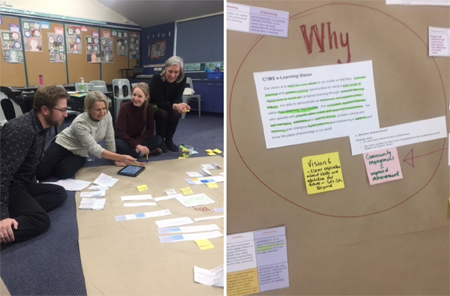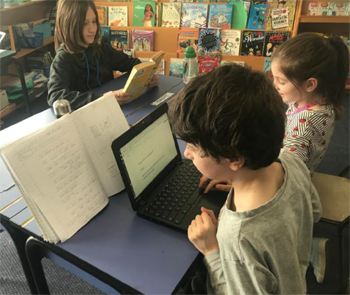Clifton Terrace Model School is a small inner-city school in Wellington with a roll of 70 students. Teachers at Clifton Terrace Model School have been exploring ways to develop students’ digital capabilities by embedding the use of digital technologies across the curriculum.
This snapshot explains the school’s journey towards digital fluency and offers advice to other schools who are developing their e-learning practice.
What is digital fluency?
Digital literacy and digital fluency describe students' capability in using digital technologies to achieve desired learning outcomes.
- Digital literacy – A digitally literate person knows how to use digital technologies and what to do with them.
- Digital fluency – A digitally fluent person can decide when to use specific digital technologies to achieve their desired outcome. They can articulate why the tools they are using will provide their desired outcome.
Enabling e-Learning
When did your journey towards digital fluency begin?
Our journey began in 2013 when we worked with a facilitator who took us through an inquiry action plan using the e-Learning Planning Framework (eLPF). The framework helped us evaluate our e-learning capability looking at different dimensions – our infrastructure, leadership, teacher capability, classroom practice, and community engagement. We surveyed staff, students, and whānau to help to position ourselves on the eLPF and identify strategic goals to work on.
Our initial needs were associated with infrastructure – we needed a networked environment and a sufficient quality and quantity of digital technologies. Once our infrastructure was sorted we could get underway with goals specific to teaching and learning, which is what we have been working on over the last four years.
Establishing the WHY of digital technologies
An important part of our journey in using digital technologies has been establishing the "why". Inspired by the work of Simon Sinek, we worked together as a staff in 2017 to establish our purpose and beliefs around digital learning. We used Simon Sinek’s Golden Circle model to align the eLPF, action plans, and our school e-learning vision. Using this model enabled us to have a clear understanding of the purpose and direction for our future goals. Our e-learning vision encapsulates the skills and values of a digitally literate learner, it describes what we are all hoping to instil in our students. Our vision is our "why" and guides our processes and actions.
 CTMS Moving Towards Digital Fluency (PDF, 386 KB)
CTMS Moving Towards Digital Fluency (PDF, 386 KB)
Effective pedagogy
Staff from Clifton Terrace School have considered how digital technologies can support effective pedagogy. They use digital technologies to facilitate shared learning, create supportive learning environments, and enhance opportunities to learn.
How have you used digital technologies to support teaching and learning?
We use our student achievement data to help formulate our digital technologies goals and teacher inquiries. Last year we decided to focus on lifting student achievement in mathematics. We developed a school-wide collaborative inquiry to see whether the use of digital technologies in mathematics lessons would lead to a higher level of student engagement and achievement.
We began to incorporate more digital tools and apps into our mathematics programmes, for example, Mathletics, maths games for iPads, and Prototec. We also began to use Seesaw as a student platform for the sharing of learning. In mathematics, students use Seesaw to video themselves explaining how to solve a maths problem. This video is then shared with the teacher and whānau.
By watching the video, we can see a students’ mathematical strategies and know exactly where they are at and what their next steps are; their learning is transparent.
Introducing digital technologies in mathematics has had a positive impact on learning. Student achievement data across the school highlights improved targeted skills and a higher level of student engagement. Through the opportunity for students to digitally share their maths learning with their whānau, parents are more aware of the strategies that their children are using in class to solve mathematical problems. Our whānau is able to give explicit feedback relating to the maths learning intentions.
This year we are focusing on using digital technologies to support students’ learning in literacy but we’ve noticed that the use of digital technologies is spilling across into other learning areas. Technology is contagious and transferrable! We are now seeing students making choices about what digital tool best fits their learning. They have a smorgasbord of tools and programmes at their fingertips.
Some examples of technologies and tools that the students are currently using include:
- Google docs for writing
- Google slides for student presentations
- Google forms for voting (we recently used this technology to elect our student council) and also for gathering student voice
- Pic-collage to make posters
- Hapara workspace for teachers to create individualised student projects and for students to manage their learning
- 3D printing to develop problem-solving skills and the integration of art and design through technology
- Survey Monkey to carry out surveys
- Seesaw to reflect on and share learning
- Reading Eggs to develop letter and word knowledge
- GoNoodle to develop movement skills and mindfulness
- Green Screen to combine photos and videos to present learning in a creative and interesting way
- Kahoot quizzes for engaging with new topics and for students to create their own quizzes
- iPad numeracy games, for example, Math Learning Center apps, Math Slide, Pet Bingo, Bubble Maths, Tens Frame Snap, Feed A Frog
- iPad literacy games, for example, Book Creator, Puppet Edu, Sunshine Online, ChatterKid, Popplet, Padlet
How have you engaged your community about digital technologies and through digital technologies?
Community partnership has been a strategic aim where we believe an engaged community, active in their children’s learning and the life of the school, promotes student achievement. It is about working together for positive outcomes.
We hold information evenings that encourage parents to step into their child’s digital world. At these evenings we discuss the why of digital technologies, share how students are using digital devices in school, and discuss the potential for home and beyond. Parents have a lot of questions and ideas about the use of digital technologies and these evenings help us collaborate and work through any concerns.
Working with parents to help students learn safely and effectively online is a big focus. We deliver educational programmes for parents around digital citizenship and each year we revisit our Digital Agreement, which provides cyber safety guidelines, with our students and community.
In 2016 we trialled the use of a closed school Facebook group where community events, weekly newsletters, and notices are regularly posted. This approach has not only improved our environmental footprint by significantly reducing our use of paper, but has also provided a digital platform for our school community to regularly engage in community events.
We also began using Seesaw as a portfolio of learning for students and a tool to engage our parents. Seesaw helps us to bridge the gap between home and school. Students can share their work with parents and whānau with greater ease and frequency. One of our current goals is to support parents and whānau to give useful feedback through Seesaw. It is important that we are clear about the learning outcomes with our Seesaw posts so that parents know what the learning is about and can give directed feedback. Using Seesaw has strengthened the home/school partnership as learning is shared on a regular basis and gives whānau opportunities to view and engage with their child’s learning and achievements.
In 2018 we developed a new school website. An important consideration was to have ownership of uploading content and ensuring information remains current and up-to-date. We trialled different platforms and worked through a number of options to find the tool that best suited our needs. We believe our website is reflective of the culture of our school and is a good place for prospective parents and our community to visit to find out more information about our kura.
Community engagement principle
Staff at Clifton Terrace School use a range of approaches to establish strong home-school partnerships where parents, whānau, and communities are involved and supported in students' learning.
What are the benefits of using digital technologies for your students?
One of the biggest benefits of using digital technologies has been the removal of barriers for our learners, especially those with special needs. The introduction of WordQ, a text editor with word prediction and speech feedback, is an example of this. We introduced WordQ as a support for our struggling writers who are clearly benefiting from the features of this programme. Greater output and increased experimentation with vocabulary are some of the indicators we are now seeing.
Student voice
“WordQ helps me with my mild dyslexia. It helps me with spelling because it highlights if you’ve spelt something incorrectly. It also helps with punctuation.”
“I used to find writing hard, I didn’t like doing it and I found it hard to read it back. Computers have helped me hugely because when I used to write I focused on what my writing looked like but now I just type the letters and words. I can write bigger stories.”
“I’m not the fastest writer, which makes it harder to get my ideas on paper. I’m quicker on a keyboard.”
Inclusion principle
The principle of inclusion has been enacted at Clifton Terrace School through the use of digital technologies. Teachers have created more flexible and accessible learning environments that minimise barriers to learning.
The introduction of digital technologies has also encouraged greater self management skills and student agency. In our senior class, we use the Hapara workspace to assign work. Students have an element of choice as to how they organise their working day, progressing through tasks at their own level and pace. Seesaw has enabled our students to regularly reflect on and discuss their learning. It’s wonderful to see their excitement as they choose to video or photograph their learning for sharing.
Students can access their Google accounts anytime, anywhere, so accessibility is a big benefit. No more lost books or missing homework. If students want to carry on their work at home they can.
Student voice
“I used to spend a lot of time searching for my maths book or writing book. On devices it is easy to find your work in folders.”
“I can log into my Google account at home and catch up.”
“If I’m sick at home or off school on holiday, I can see what the class is working on and don’t feel that I am missing out.”
By introducing a range of digital technologies throughout all levels of the school we are moving our students towards digital fluency. Our students are using a wide range of digital tools to assist and progress their learning, and they approach new digital programmes and platforms with curiosity and confidence.
What advice do you have for other schools who want to build digital fluency?
For leaders
- Make sure that you have the resourcing and infrastructure to support digital technologies in the school. Your wireless network and digital equipment need to be fully operational and maintained.
- Start with the e-Learning Planning Framework to locate the capabilities of individual teachers and the expertise within the school. By considering the different dimensions within the framework you are able to paint a full picture of where you are at and what your next steps may be.
- Continue referring to the eLPF throughout your journey to track where you are heading along the continuum.
- Know what your "why" is. Develop a shared vision that reflects the digital competencies that students need to develop.
- Identify and meet your staff’s educational needs to ensure that the vision can be put into practice.
- Digital technologies need to be implemented in a strategic way to support and transform learning rather than used randomly. We set goals for the use of digital technologies around lifting achievement in numeracy and literacy.
- Make sure that the leadership team works alongside the BOT. Your vision and goals for e-learning need to be part of your strategic plan with agreed annual actions to work towards.
- Harness the expertise in your school community and empower others to lead the way. Maggie, our year 2–4 teacher, is our school’s ICT leader and she does a fantastic job at modelling effective use of digital technologies and supporting other teachers to grow their digital capabilities.
- Adopt an inclusive approach to teacher professional development. Acknowledge that we all have different digital capabilities and encourage teachers to shape their inquiries and professional learning at a level that suits them.
For teachers
- Be open to learning about new digital technologies and accept that change is constant.
- Start small. Explore one new aspect of technology at a time so you don’t feel overloaded.
- Practice using new technologies as often as you can to consolidate your knowledge and skills.
- Think about what digital technologies will fit your class. Make sure that the apps, tools, and software are purposeful to what you are teaching and that they fit the curriculum.
- Recognise that although you might not be as tech savvy as some of your colleagues, you are still learning and making progress.
- Don’t be afraid to ask questions and ask for help.
Have you seen?
Digital technologies support
As your school moves to implement the revised digital technologies curriculum content, a range of information, professional learning opportunities, resources, case studies, and innovative ideas are available for you to access and use.
Enabling e-Learning
This TKI community brings together relevant information, resources, and communities to support teachers and schools in developing their e-learning practice.
- Tags:
- community engagement
- effective pedagogy
- Inclusion
- primary
- technology
Return to top